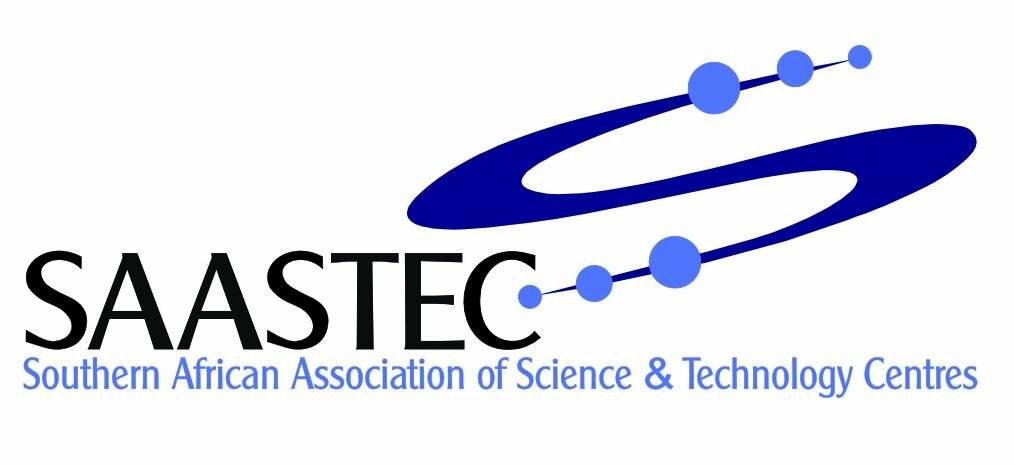Remove AI on Facebook: Settings, Feeds, and Search Filters
If you’ve noticed more AI-driven features cropping up on Facebook—like suggested posts, search prompts, and automated replies—you’re not alone. These changes can feel invasive, and finding ways to dial them back isn’t always straightforward. While you can’t remove AI completely, you do have options to take more control over what appears in your feed, notifications, and even your search results. Let’s explore how much you can actually change and where Facebook draws the line…
Understanding Meta AI’s Role on Facebook
Since its integration in September 2023, Meta AI has become a significant component of the Facebook experience, influencing how users search and interact on the platform.
When utilizing the search bar, AI-driven suggestions appear alongside traditional search results, with distinct icons to differentiate them: Meta AI results are marked with the AI logo, while standard results display a magnifying glass icon.
This feature aims to enhance user experience by providing tailored suggestions. However, some users may perceive these AI elements as intrusive.
It's important to note that, as of now, Facebook doesn't provide an option to completely disable or remove these AI features through its privacy settings, which limits users' control over their interaction with AI in the browsing experience.
Navigating the Search Bar and Meta AI Features
As you explore Meta AI's functionality on Facebook, it's important to understand how these features are integrated within the search bar.
The presence of the Meta AI logo signifies prompts and suggestions aimed at enhancing user engagement. When users select these suggestions, they're directed to a dedicated chat window for further interaction.
These automatic recommendations, which are driven by Meta AI, are designed to improve the user experience; however, users also retain the option to conduct traditional searches by overlooking the AI-generated options.
The differentiation between AI-driven content and conventional search results provides a more streamlined and effective navigation experience within the search bar.
Effectiveness and Limitations of the Mute Function
The mute function for Meta AI on Facebook serves as a tool to manage unwanted AI prompts, but its effectiveness is often variable. Users can apply this feature in their settings to mute certain notifications, yet many find that interactions with Meta AI persist. This suggests that the mute function may not comprehensively silence all AI features; rather, it primarily affects notification alerts.
Some individuals have reported successfully muting Meta AI indefinitely by selecting the "Until I change it" option. However, there are also accounts of users needing to repeat this process or experiencing delays before the changes take effect.
This inconsistency indicates limitations in the functionality of the mute feature, as user experiences can differ significantly based on various factors, including device settings or software updates.
Managing AI-Generated Images in Your Feed
While Facebook's AI capabilities aim to enhance the visual appeal of users' feeds, this often includes the introduction of AI-generated images that may come across as unnatural or uncomfortable to some users. Currently, users lack the ability to completely disable Meta's AI features or entirely filter out these AI-generated visuals from their feeds.
Meta employs AI technology to refine content presentation and optimize ad delivery, yet many individuals express a desire for greater control over encountering optional AI-generated images.
Although users might find labels on AI-generated content helpful for identifying and potentially filtering such images, the tools available for genuine content curation remain somewhat restricted. Users have the option to strategize their feed preferences and make selections based on applicability; however, the challenge of effectively filtering AI-generated content persists.
This complexity underscores the ongoing dialogue surrounding user agency and experience within social media platforms.
Adjusting Cookie Preferences and Data Settings
Users have the ability to manage their data on Facebook through the Accounts Center, where they can control cookie preferences.
Essential cookies are necessary for functionalities such as site security and maps, while optional cookies can be activated or deactivated based on user preferences. These optional cookies can enhance Meta Products and improve user experience by allowing the use of collected information.
Users can also change their browser settings to adjust the types of cookies that are permitted.
For a comprehensive understanding of data handling practices, it's advisable to review Meta's cookie policy, which outlines how data is utilized and assists users in making informed choices regarding their online experience.
Impact of AI Tools on User Experience
Facebook employs advanced AI tools across its platform, which allows for the customization of content and suggestions based on individual interests and user behavior.
These AI chatbots assist in enhancing the browsing experience by offering quick responses and curating pertinent content within Meta Products. However, the functionality of these tools necessitates the collection of user data, which can lead to concerns regarding privacy.
Users may experience frustration when AI generates irrelevant content or displays unwanted advertisements outside of Meta. Moreover, Facebook doesn't provide clear options for users to disable these features or adjust their preferences, which can result in a sense of dissatisfaction and a desire for more control over personal experience on the platform.
Muting and Controlling Meta AI in Messenger
When using Messenger, Meta AI may appear as a contact, providing tailored prompts and suggestions within your chats. While it isn't possible to completely disable this feature, users can take certain steps to control their interactions with Meta AI.
To stop receiving suggestions, users can mute or delete their conversations with Meta AI directly within the chat interface. This action removes Meta AI from the contact list, which can help clarify the user experience.
Additionally, users can manage their interactions by clearing past conversations, thereby reducing clutter within the Messenger app.
Regularly muting or deleting these chats allows for decreased ongoing interactions with Meta AI, which may be preferable for users seeking a more streamlined experience.
Comparing AI Settings Across Social Media Platforms
Messenger allows users to mute or hide Meta AI, which can help reduce its visibility on the platform.
In comparison, Facebook and Instagram provide a uniform experience regarding Meta AI; users can't entirely remove Meta AI but can mute notifications and use data collected to tailor their feed.
On the other hand, Snapchat+ offers the option to remove the My AI feature entirely, illustrating a contrast in user control.
Twitter also provides toggles that enable users to manage AI-generated suggestions.
In addition, DuckDuckGo allows users to opt in or out of AI for search functionalities.
The interaction with AI across these platforms may also be influenced by optional cookies used for tracking and personalization.
Privacy and Personalization Trade-Offs With Meta AI
Meta AI offers a more personalized experience on Facebook by utilizing personal data. While users may find value in receiving customized content in their feeds, this approach raises significant privacy concerns due to the pervasive data-sharing practices commonly employed by social media platforms, including Facebook.
Users have the option to disable certain AI features, which can result in a decrease in personalized content, thereby making the custom feed less relevant.
This presents a trade-off where individuals must consider the convenience of a tailored online experience against the potential risks to their privacy. Understanding how Facebook manages user data and being aware of the available privacy settings are important for making informed decisions.
Ultimately, users must evaluate their priorities, determining whether they value their privacy more than the benefits of personalization in their online interactions.
Steps for Customizing Content and Feed Recommendations
If you wish to reduce the influence of AI-generated content in your Facebook feed, there are several practical steps you can take to modify what appears on your timeline.
First, you can unfollow accounts or pages that you no longer find engaging, which can effectively decrease the number of unwanted recommendations.
Additionally, adjusting your ad preferences in the settings allows for greater control over the types of advertisements displayed to you.
Utilizing the "Manage Notifications" feature can help limit notifications that may not be relevant to your interests.
Furthermore, selecting "See First" for specific friends or pages ensures that content you prioritize is more prominently featured.
Finally, hiding posts or using the option "I don’t want to see this" can influence the algorithm, enabling it to better align future content with your preferences.
Conclusion
You might not be able to remove Meta AI from Facebook entirely, but you’ve got plenty of tools to take back control. Curate your feed, hide unwanted AI prompts, adjust ad settings, and manage your search preferences for an experience that suits you. By staying active with your settings and choices, you can minimize intrusive AI features and enjoy a more personalized feed. It’s all about making Facebook work for you—not the other way around.